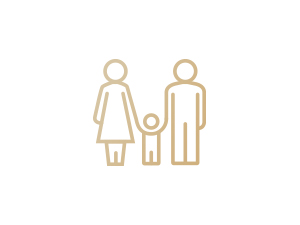Do you run periodic promotions at your clinic or have special pricing situations? There are many different discounts that can be applied to glasses or contact lens orders within Visual-Eyes. An easy way to track discounts and make sure that they are implemented consistently is to use customizable pre-defined Rx or CL packages. Pre-defined discounts […]